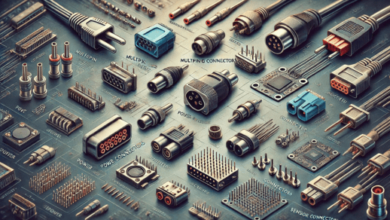Enhancing the greenness of grass in pictures can be done using photo editing software or apps. One popular and user-friendly option is Adobe Photoshop Express, which is available for both iOS and Android devices. Here’s a general guide on how to make grass greener in pictures using this app:
Using Adobe Photoshop Express:
- Install and Open the App:
- Download and install Adobe Photoshop Express from your device’s app store if you haven’t already.
- Import the Photo:
- Open the app and tap on the “+” button or “Add Photo” option to import the photo you want to edit.
- Adjust Colors:
- After selecting your photo, tap on the “Colors” option, often represented by a droplet icon.
- Select the Grass:
- In the color adjustment options, you’ll typically find sliders for different color adjustments, such as Saturation, Hue, and Vibrance. To make the grass greener, you’ll mainly adjust the “Hue” and “Saturation” sliders.
- Slide the “Hue” slider slightly towards the green end to shift the grass color more towards green.
- Increase the “Saturation” slider to enhance the intensity of the green color in the grass.
- Fine-Tune the Edits:
- Make additional adjustments if needed to get the desired result. You can also use the “Brightness” and “Contrast” sliders to further enhance the grass’s appearance.
- Save Your Edited Photo:
- Once you’re satisfied with the edits, tap the checkmark or “Save” button to save the edited photo to your device’s gallery.
- Compare Before and After:
- Adobe Photoshop Express usually allows you to compare the edited photo with the original by tapping on the originaledited button.
- Share or Use the Edited Photo:
- You can now share the edited photo on social media, use it in your projects, or save it for future use.
Remember that making grass greener in pictures should be done in moderation to avoid making the image look unnatural. Subtle adjustments typically yield the best results, as overly saturated or unrealistic green grass may not look appealing. Additionally, the exact steps and options in the app may vary slightly depending on the version of Adobe Photoshop Express you are using, but the general process should be similar.
Also Read:
https://ideanitro.com/how-to-install-wright-door-closer/
https://ideanitro.com/how-to-insulate-a-tent-for-ac/
https://ideanitro.com/how-to-insulate-inflatable-hot-tub/